Virtual Classroom
Online LIVE Classes
Online Classes Quick Guide
For Zoom Students Only
We recommend you join the classes 5 minutes before they start.
First time user:
- Make sure you have a good headset. We do recommend Plantronics Headsets or similar.
- Teachers will share a whiteboard and some documents during the class. You may want to access with a tablet or larger screen devices (e.g. PC).
- Avoid noisy environments to ensure a great experience in class
- No password is required, the virtual class will enable when the teacher arrives
- Click the link below in red and download the app or software (this is only one time)
- Zoom.US meeting ID: 911-412-9715
Click here to join the virtual class
Direct Audio Access to the Virtual Room (alternative)
Please use this option when you are not able to sign in with your device into the Virtual Class and you want to connect directly to the Teacher.
- Dial number from any working phone: +1 669 900 6833 and press # key
- When prompted dial the meeting ID 911-412-9715 and press # key
- Press # key to skip the participant ID
Virtual Classroom Support: If you have issues with your devices to sign in please contact Zoom.US at +1.888.799.9666 Option 2 for Support! Meeting ID: 911-412-9715